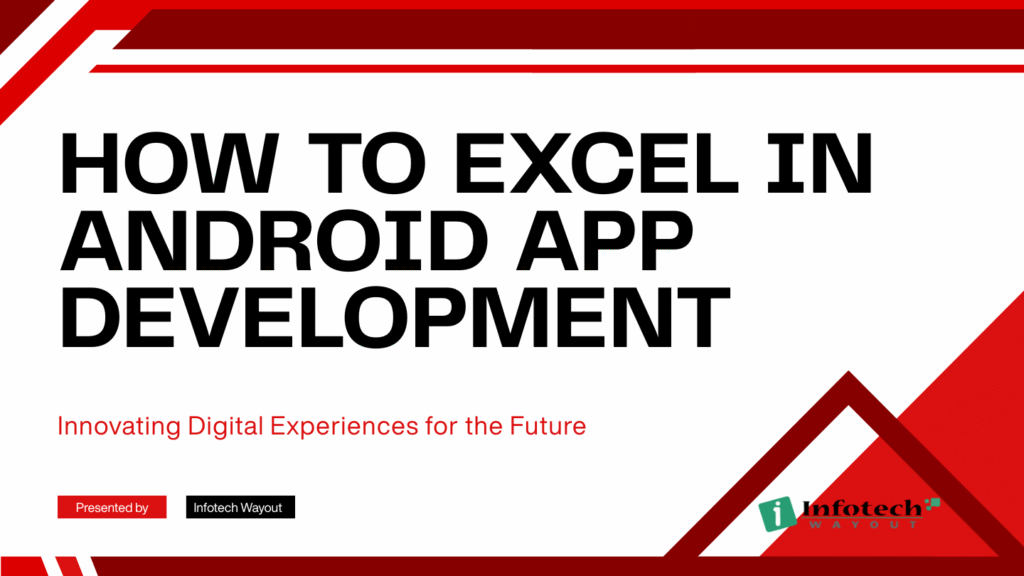Introduction
In today’s fast-evolving digital landscape, Android app development has become one of the most rewarding and sought-after career paths. With billions of active Android users worldwide, mastering this platform opens doors to immense opportunities. Whether you’re an aspiring developer or a professional aiming to sharpen your skills, understanding how to excel in Android app development is essential.
At Infotech Wayout, we believe that Android development isn’t just about coding—it’s about creativity, innovation, and continuous learning. This guide will walk you through the key steps, tools, and best practices to become an exceptional Android developer.

1. Understanding the Android Ecosystem
Before diving into development, it’s crucial to understand the Android ecosystem—a complex but rewarding platform. Android is an open-source operating system powered by Google, which allows developers to create diverse applications for smartphones, tablets, TVs, and wearables.
Key Components of Android
- Activities: Control user interfaces.
- Services: Manage background operations.
- Content Providers: Handle data sharing between apps.
- Broadcast Receivers: Respond to system-wide events.
- Intents: Facilitate communication between components.
Understanding these fundamentals forms the foundation of mastering Android app development.
2. Choosing the Right Programming Language
Android development primarily supports Java and Kotlin. While Java has been the traditional choice, Kotlin has rapidly gained popularity due to its concise syntax and null safety.
Java: The Classic Approach
- Time-tested and widely supported
- Great for developers coming from other object-oriented backgrounds
- Rich library ecosystem
Kotlin: The Modern Standard
- Cleaner, less verbose code
- Interoperable with Java
- Recommended by Google as the preferred Android development language
If your goal is to excel in Android app development, mastering Kotlin is a wise investment.

3. Setting Up the Perfect Development Environment
The right tools can make or break your Android app development journey. Here’s what every developer should have:
Essential Tools
- Android Studio: The official IDE for Android development.
- Gradle: Automates builds and dependency management.
- Android SDK: Provides the core libraries and tools needed to build apps.
- Emulator or Physical Device: For real-time testing.
A properly configured environment allows you to test, debug, and deploy efficiently.
4. Mastering UI/UX Design Principles
An app’s success depends not only on its functionality but also on its user experience. Learning Material Design guidelines is essential for Android developers.
Key UI/UX Elements to Focus On
- Intuitive Navigation: Make it easy to explore.
- Consistent Layouts: Keep UI elements uniform.
- Accessibility: Design for everyone.
- Responsive Design: Adapt to various screen sizes.
Tools like Figma, Adobe XD, or Sketch can help visualize and plan your interfaces before you begin coding.

5. Building a Strong Foundation in App Architecture
Architecture defines how your app’s components interact. The best Android apps follow robust architectural patterns.
Popular Architectures
- MVC (Model-View-Controller): Separates logic from UI.
- MVP (Model-View-Presenter): Improves testability.
- MVVM (Model-View-ViewModel): Recommended by Google for cleaner code.
Following an organized structure ensures scalability and maintainability.
6. Testing and Debugging Like a Pro
To excel in Android app development, mastering the testing process is crucial. Testing ensures your app performs reliably across devices.
Testing Frameworks
- JUnit: For unit testing.
- Espresso: For UI testing.
- Mockito: For mocking dependencies.
Always test early and often to minimize post-launch issues.
7. Integrating APIs and Cloud Services
Modern apps rely on APIs for enhanced functionality—whether it’s integrating maps, authentication, or payments.
Key Integrations
- Firebase: For authentication, cloud storage, and analytics.
- Google Maps API: For geolocation-based apps.
- Retrofit: Simplifies network calls and data handling.
By combining APIs, you can elevate your Android app’s performance and user experience.
8. Keeping Up with Android Trends
Android development evolves constantly. Staying updated with the latest tools and libraries is key to long-term success.
Current Trends
- Jetpack Compose: Simplifies UI development.
- AI and ML Integration: Smarter user experiences.
- Cross-Platform Tools: Like Flutter for hybrid development.
Joining communities like Reddit’s AndroidDev, Stack Overflow, and Android Weekly can help you stay ahead.

9. Common Challenges and How to Overcome Them
Even experienced developers face challenges in Android app development.
Common Issues
- Device fragmentation
- Battery optimization conflicts
- App store approval delays
- Performance bottlenecks
Solutions:
- Test on multiple devices.
- Optimize background tasks.
- Follow Google Play guidelines.
- Use profiling tools to improve efficiency.
Every challenge offers a learning opportunity to refine your skills.
10. Continuous Learning and Networking
To truly excel, treat Android app development as a continuous journey. Attend webinars, join coding bootcamps, and participate in hackathons.
Recommended Learning Resources
- Android Developers Official Site
- Udemy / Coursera Android Courses
- YouTube Channels (e.g., CodingWithMitch, Android Developers)
Networking with peers accelerates growth, builds confidence, and keeps you inspired.
Conclusion
Excelling in Android app development takes dedication, curiosity, and persistence. From learning the basics of the Android ecosystem to mastering advanced tools and frameworks, every step contributes to your expertise.
At Infotech Wayout, we empower aspiring developers to build cutting-edge mobile applications through innovation and skillful craftsmanship. Stay curious, stay consistent, and your Android development journey will be a rewarding one.
Frequently Asked Questions (FAQ)
1. How long does it take to learn Android app development?
It depends on your background. Beginners may take 6–12 months to gain proficiency, while those familiar with Java or Kotlin can accelerate the process.
2. Is Kotlin better than Java for Android development?
Yes, Kotlin is now Google’s preferred language. It offers cleaner syntax, fewer bugs, and faster development times compared to Java.
3. What are the best tools for Android app development?
Android Studio, Gradle, and the Android SDK are essential. You can also use Firebase for backend integration and GitHub for version control.
4. How do I publish my Android app on Google Play Store?
Create a developer account, prepare your app’s APK or bundle, follow Google Play policies, and submit it for review.
5. What skills do I need to excel in Android app development?
Strong command of Kotlin or Java, knowledge of Android architecture, UI/UX design, API integration, and testing skills.
6. What are the current trends in Android app development?
Trends include Jetpack Compose, AI integration, cross-platform apps, and advanced data security practices.
7. Can I build Android apps without coding?
Yes, using tools like FlutterFlow or Kodular—but for professional apps, coding knowledge provides more flexibility and control.
8. How does Infotech Wayout help businesses with Android app development?
Infotech Wayout specializes in crafting scalable, user-friendly Android apps tailored to client needs—from design to deployment.